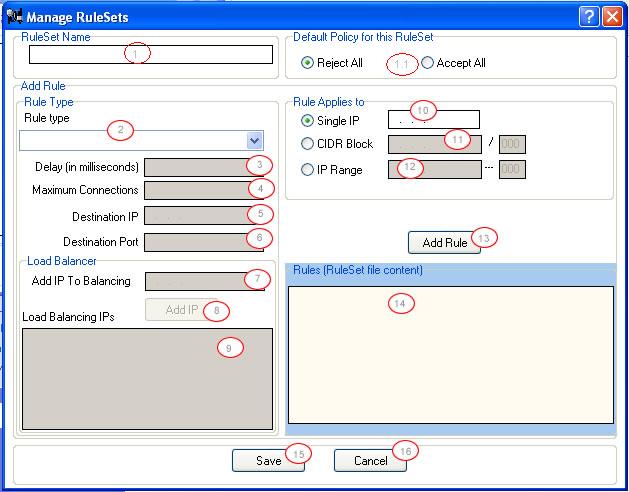|
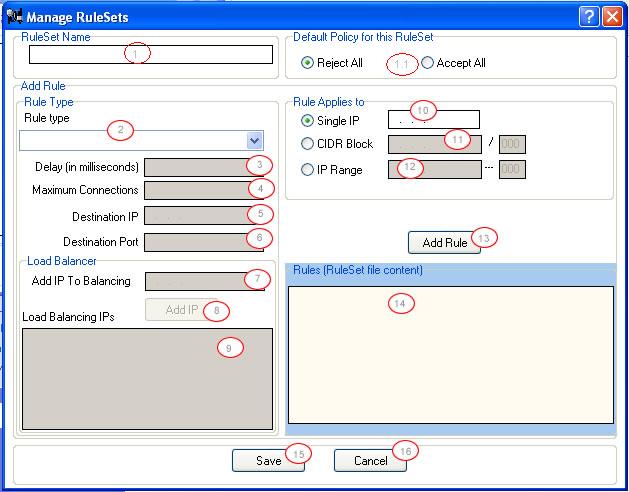
| 1) | This is the name of the RuleSet. This is the name which will be listed in RuleSet list when you will have to assign this RuleSet to an Intelligent Port. A file with this name will be created in [INSTALLDIR]\rules. Please don't mess up with that file manually. |
(1.1) Thats the Default policy for this rule set. By default all connections will be Accepted or Rejected unless they are specifically accepted or rejected in later rules.
| 2) | Select the Type of Rule.
REJECT: Rejects the connection
DELAY: Delays the connection
ROUTE: Override the Mapped IP/port
LIMITMAX: Limits the number of connections
LOADBALANCERANDAM: Let you specify load balancing Mapped Ips |
| 3) | This is the delay in milliseconds. It is used with DELAY type rule. |
| 4) | This is the Maximum Connections, it is used with LIMITMAX rule. |
| 5) | Destination IP is used with ROUTE type rule. |
| 6) | Destination port is used with ROUTE type rule. |
| 7) | For LOADBALANCERANDAM type of rules you can add load balancing IPs. Type an ip in this box and click on Add button. |
| 8) | This button will add the IP mentioned in step 7 to Load Balancer's list. |
| 9) | This is the list of Load Balancing IPs. It is used as Destination/Mapped IP(s) with LOADBALANCERANDAM type rule. |
| 10) | If you choose "Single IP" then you can specify the IP here and the rule you are Adding, will apply on that single IP. |
| 11) | If you choose "CIDR Block" then you can specify the CIDR IP Block here and the rule you are Adding, will apply on that CIDR Block. |
| 12) | If you choose "IP Range" then you can specify the IP Range here and the rule you are Adding, will apply on that IP Range. e.g 192.168.1.50 - 65 , It means ips from 192.168.1.50 to 192.168.1.65. Such type of IP range can be specified only for one class c. |
| 13) | After you finish specifying all rule parameters then click on this button to Add this rule to the RuleSet. Then you can repeat this process to add more rules to RuleSet you are creating. |
| 14) | This box show the rules you added in this RuleSet. If you are editing the rule then you can see the content of your RuleSet in this box. You can Right Click on this box to delete a Rule from RuleSet. |
|