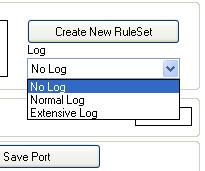
Logging options are available on the "Create New Port" form.
| • | No Log: Chose this option if you don't need any logging. |
| • | Normal Log: If you select this option, It will log errors and status change of Intelligent. |
| • | Extensive Log: Choose this option if you want to see full detail of all TCP/UDP connections on all Intelligent Ports. |
| • | You can access log files in [INSTALLDIR]\logs |